Transcript ordering FAQ
How do I send a transcript to a particular email address or physical address?
How do I attach a document to be sent with my transcript?
How do I send a paper transcript with rush shipping?
Where can I find step by step directions?
_______________________________________________________________________
How do I send a transcript to a particular email address or physical address?
Once you have created an account or logged into your existing account, the first screen allows you to choose where the transcript is to be sent. You have two options.
- Send the transcript directly to the Parchment Transcript account of another higher education institution by using the search function.
- Use the “search” function to find the institution. The address used by that school will be automatically generated for you.
- Send the transcript to the email (or physical address) of a specific person or office.
- Use the small link below the search box to enter a specific email address or physical address
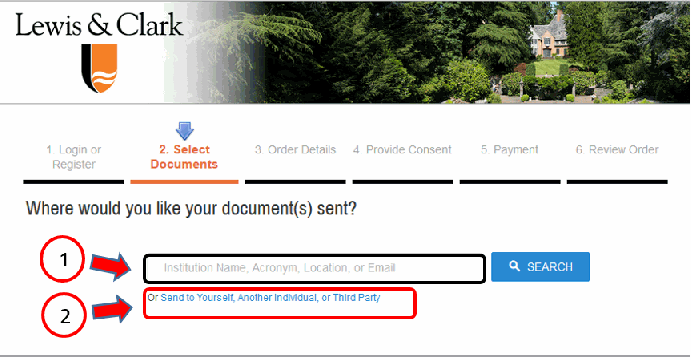
_________________________________________________________________________
How do I attach a document to be sent with my transcript?
On step three, the “Order Details” page, there will be an option to attach a document to be sent with the transcript.
Attach only documents which are already complete and that you wish to go directly to the recipient specified. Documents which require additional processing, verification or signature from Lewis & Clark officials should not be attached here. Contact the registrar’s office directly for forms which need signatures, certification or seals from any LC officials.
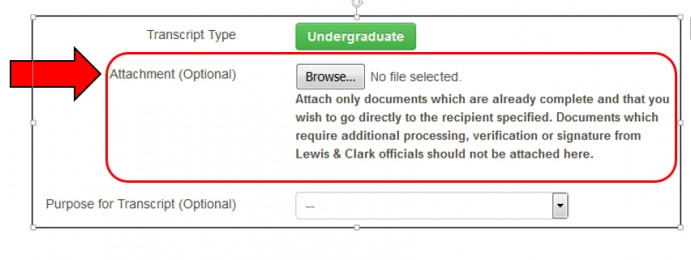
_________________________________________________________________________
How do I send a paper transcript with rush shipping?
On step three, the “Order Details” page, there will be an option to choose your mailing method.
Use the drop-down menu to choose your mailing method.
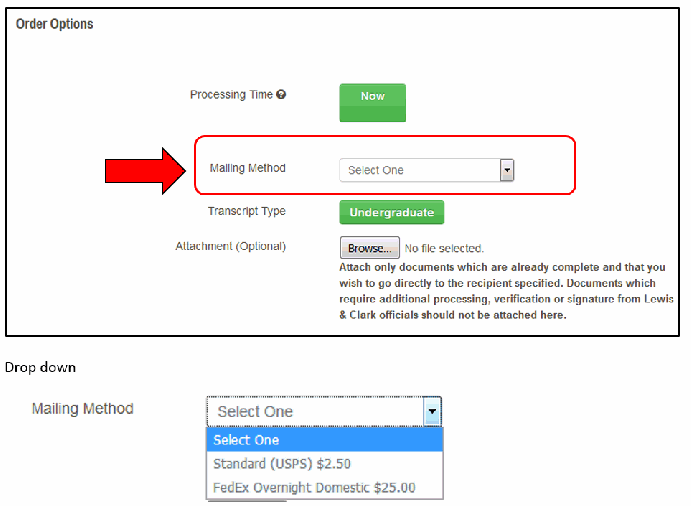
_________________________________________________________________________
Where can I find step by step directions?
There are step by step directions, with screen shots, here.
CAS Registrar is located in Fowler Student Center on the Undergraduate Campus.
MSC: 108
email reg@lclark.edu
voice 503-768-7335
Registrar of the College of Arts and Sciences Judy Finch
CAS Registrar
Lewis & Clark
615 S. Palatine Hill Road MSC 108
Portland OR 97219