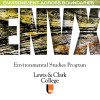Digital Distraction Tips
As our students know from the Digital Scholarship page, the ENVS Program has strongly supported digital technologies as essential elements in scholarly learning and communication. And contrary to the prevailing mood in higher education, digital devices can be highly useful in notetaking and other classroom tasks.
But let’s face it: digital devices in the classroom can also be highly distracting. Here are some planning tips to help students use digital devices successfully in classroom settings.
- Put away your mobile device. Though the functionality of mobile devices and laptop computers is increasingly similar, most students tend to use their mobile devices for texting and other distracting activities. Just put it away at the start of class and you won’t have this temptation. (There may be exceptions to this rule, as noted below; if so, discuss with your instructor. Certainly, larger devices like tablets and iPads are effective for note taking and in-class research, so you may use them.)
- Get your laptop focus-ready. If you are planning to use your laptop (or larger digital device) in class, you can readily turn on Do Not Disturb on your Mac or Quiet Hours on your PC to avoid notifications (e.g., of new emails or texts). But these built-in features generally do not fully eliminate distractions such as social media websites or gaming apps. You may thus want to invest in a suitable app (e.g., Focus for Mac), which may cost you a few dollars but provides more functionality than the Mac/PC defaults. And if all else fails, simply go offline—that will remove most distractions, and you can still use your apps (even Google apps offline).
- Learn how to take digital notes. Taking notes on a laptop offers important benefits, including the ability to organize and find content. (And some take better notes with a stylus on a tablet!) Spend some time, for instance, learning about dedicated notetaking apps such as Evernote and their features (e.g., organizing notes by tags); or if you simply use Word or GoogleDocs, develop a file organization strategy, learn about how to take notes in outline mode, etc.
- Plan ahead for visuals. Admittedly, laptops are less flexible for visual notetaking than handheld devices, for which a wide range of imaging and sketching apps are available. If you find yourself frequently needing to incorporate visuals (e.g., if lectures include images of charts and you need to redraw them yourself), you may need to ask your instructor for permission to use an appropriate (distraction-free) device as part of your strategy.
- Assess your success. The best plan in the world won’t work if you don’t follow it. Make a plan for assessment—say, a weekly check-in with yourself on how well you avoided distraction. If helpful, reach out to a fellow student who sits next to you in class and ask them to help with reminders and routine assessment.
Environmental Studies is located in room 343A of John R. Howard Hall on the Undergraduate Campus.
MSC: 62
email envs@lclark.edu
voice 503-768-7790
fax 503-768-7620
Symposium Advisor Jessica Kleiss
Environmental Studies
Lewis & Clark
615 S. Palatine Hill Road MSC 62
Portland OR 97219