Workday: What’s New
Twice a year Workday updates and enhances their product and pushes the changes out to their clients. Saturday, March 14th marks the release of Workday 24. Most changes are behind the scenes, but some are enhancements or user interface changes that you will notice. When you log into Workday, you’ll notice an updated user interface and some new features.
Open gallery

Twice a year Workday updates and enhances their product and pushes the changes out to their clients. Saturday, March 14th marks the release of Workday 24. Most changes are behind the scenes, but some are enhancements or user interface changes that you will notice.
When you log into Workday, you’ll notice an updated user interface and some new features.
Highlights:
-
Home Landing Page – instead of separate pages for All About Me, My Team, and Workday 2.0, there is now a unified Home screen. This will be the default page when you log in, and can be accessed by clicking on the Workday logo at the top of every page, or clicking the home button in the top left of every page.

- Updated Training Materials – we are updating training materials on the HR website to include the changes to the user interface (and included a few videos too!). You can access them at: http://www.lclark.edu/offices/human_resources/workday_faq.php
-
Time Tracking – the time entry calendar has received a new look. You’ll notice different colors used on the time blocks to designate status:
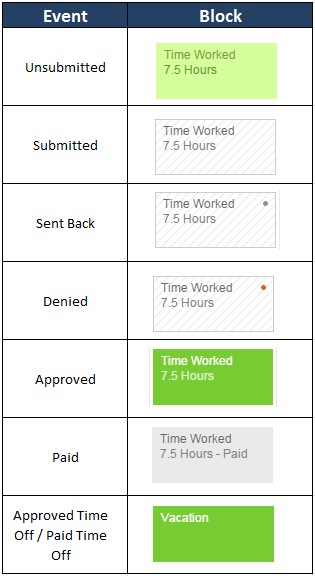
Human Resources is located in Lower McAfee on the Undergraduate Campus.
MSC: 72
email hr@lclark.edu
voice 503-768-6235
fax 503-768-6233
Associate Vice President & Chief Human Resources Officer Helen Howell
Human Resources
Lewis & Clark
615 S. Palatine Hill Road MSC 72
Portland OR 97219


