Home/
Academics/
Symbolic and Quantitative Resource Center (SQRC)/Quantitative Reasoning Exam/Math Placement for Continuing Students
Math Placement for Continuing Students
Continuing students, please follow the instructions below to set up an account or renew access.
Instructions for taking the Assessment
- Set up or renew your account with ALEKS.
- If you have never used ALEKS before, start at this link.
- If you already have an ALEKS account, but your access is expired, you will need to sign up for a “new class”. To do this, just log into ALEKS using your ALEKS username and password, then select:
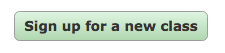
- Enter the Course Code LJLHH-VDMGL when prompted. This code gives you one year of access and includes FIVE exam attempts as well as 6 months in an adaptive online learning module.
- Take a placement test and/or review for the next one.
- If you are setting up or renewing an account, use your first exam as a practice test! While you may use your first score to place into classes, many students see significant improvements on further retakes.
- If you have already taken an ALEKS test, use the learning module to review and prepare. If you have already taken precalculus (in high school) you should choose the Prep for Calculus module, otherwise you should choose the Prep for Precalculus Module. Both modules include all of the content from the Prep for College Algebra module.
- Your score is not automatically recorded. Once you finish the exam, email Colin Ehr at aleks@lclark.edu to request that your score gets recorded.
Calculators? Time Limits? What’s on the exam?Click here for Frequently Asked Questions. |
For any question or issues, please email Colin Ehr at aleks@lclark.edu.
Symbolic and Quantitative Resource Center is located in room 134 of JR Howard on the Undergraduate Campus.
MSC: 110
email sqrc@lclark.edu
Director: Colin Ehr
Symbolic and Quantitative Resource Center
Lewis & Clark
615 S. Palatine Hill Road MSC 110
Portland OR 97219